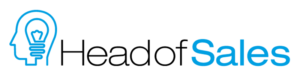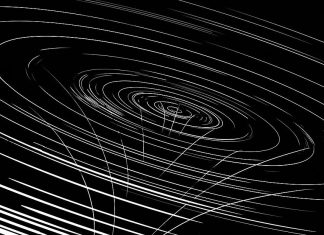Mastering video conferencing opens up all sorts of opportunities. It puts us ahead of those that only use the telephone. ‘Seeing’ a client makes it easier to build rapport, engage eye-to-eye, ‘showcase’ our wares and gauge reactions.
We have a heightened sense of awareness when interacting, meaning our ability to stay close and keep pace with the client is easier, as is guiding them along and ensuring we uncover all their needs.
We can see if they are excited, confused, worried, if they are nodding in agreement or pondering a thought. We can read if they are processing. Silences are comfortable on video conferencing. In ‘real life’ being next to a client, there is a natural ebb and flow in the conversation. There are natural pauses. On the telephone we may be less confident in reading any of this and the lack of visual cues can make some people uncomfortable, panicky and usually inclined to speak too much.
Swapping the phone for the screen will be the best decision you’ll ever make.
1. Get intimate
Intimate with a platform that is. Whether its Microsoft Teams, Skype, Zoom, Cisco, Google Meet, or another – you need to know it really well. You need to be confident in knowing how to set up an appointment, how to share the screen, how to get it on gallery view and ‘manage’ the meeting.
2. Practice
Simply essential and yet so few people do it. You absolutely have to practice navigating yourself around the platform. Showcasing your solution. Look at the display, how are they viewing you in your setting? Are you clearly visible, well lit, do you need a background? Sharing a screen, is your desktop tidy? Is it easy to flip from you chatting to showing them something and back again? Is the sound OK? What distractions are there at your end and how can you manage them? Practice at least 3 times so that you can be confident.
3. Amend your intention
Up to now your intention may have been to get your client onto a phone call, and now it’s to shift them onto video conferencing. There’s a reason I say do steps #1 and #2 first: it’s so that you are confident to transfer your client from phone to video conferencing. If you skip the groundwork in #1 and #2 you will be less successful in persuading your client to jump on Video Conferencing as you yourself would be uncertain of your abilities. Set out with a clear intention that ‘face time’ is more beneficial.
4. When is the right time to use VC?
I would say almost all the time. Some people use it only at the ‘I’m showing you my solution’ stage but I think the most important message you want to give your client throughout is that you are the trusted advisor. You want them to feel that as soon as you can, therefore get ‘face time’ at least a few times during your exploration of their situation, and then absolutely again when you pitch how your solution will serve them.
5. Get the client onboard Video Conferencing
OK, so now you need to ensure you are very clear as to what is in it for your client when they jump on VC. You’re fully aware of the benefit to you – but clients are not after that, they need to know the value to them. VC is a slightly higher bar to scale than a phone call. For most hopping on a call is seamless and easy. Clients even carry that device around in their pocket so they can call or be called at anytime. VC on the other hand requires some planning, clients need to feel presentable and not multi-task.
Draw up a list of why instead of a phone call, VC is better for them, peel off a powerful sentence and use it. You need a compelling reason, so they want to engage and want to listen. Practice your sentences, as you need to sound confident, in control and certain (not desperate and needy).
6. Be slick
Not often I say that, but I mean you shouldn’t be making a big deal about jumping on a video call. I often email a client back with ‘great, I can chat then, here is a zoom link if you are able to jump on, makes it easier to show a few things I think may be of value’. You have to reduce or eliminate the mental barrier and make it seamless, obvious and natural as then you project same. Reduce the font size when copying and pasting the essential meeting link details, removing any of the unnecessary information. I’m implying, this is easy, jump on.

7. Be prepared
Practice. Sit tall. Ensure you look act and behave professionally. Do you have food in your teeth? Removed all distractions. Turned off your phone. Turn off your computer notifications (no ‘pinging’ when an email arrives). Check you have a professional looking background in your room and you have got the lighting on your face (being backlit is a sure way to look dodgy). Remember you are building trust here! You have all the videos, content, material etc. that you may require either easily accessible or already minimised on your desktop. Your desktop is clear and organised.
If you are showcasing your wares and sharing the screen, let’s quickly discuss your desktop image. Consider if it’s a new client and you are scratching around for a rapport then you could use your own desktop to create some banter (well, that depends on what it is – keep it professional!). If not, best to be plain – the focus and attention needs to be on you and what you are showcasing, not on the zebras crossing the savannah.
8. Be sold
Being sold or not sold on your solution is going to come across in your posture, voice and language. It will come across in the questions you ask them and how you welcome questions back. Most notably it will be in what you say and how you say it. You need to be sold on what you are selling plus the investment (the cost). If in doubt, get someone else to explain. You need to be 100%, upside-down, inside-out certain of the value it will bring them. You also need to know where else they can get a similar solution and what the differences are.
9. Keep their engagement
If you want to keep your client’s engagement this is what you need to do… EARN IT!!
a. How do you earn it – make it about them! Get them talking, they are then a participant, an active contributor in a two-way conversation and not a passive observer being ‘talked at’.
b. Give them your full attention. When someone is in rapport with you, they will match you. So, if you permit distractions, it’s saying they too can allow distractions. So, no looking away to a different screen for notes – even looking down at a note pad can be swapped for touch typing on a word doc which is placed up near the camera.
c. The camera is your friend, stop looking at yourself, rather keep eye contact with your client. It’s OK, you look fabulous.
d. Make the interaction all about them, ask them questions, listen – be present – ask more questions, seek to understand their situation. Ensure the order and sequence of selling is intelligent questions first, listen to understand, listen some more then lastly, pitch your perfectly aligned solution. You don’t know what they need, want or desire until they have explained that, so you need to be all ears and no mouth.
e. Prepare as if it’s a face-to-face presentation (which it is) in other words, if something you were going to show the client now isn’t applicable (as you have just gathered further intel about their situation) then dump it. You should have a tight compelling reason for them to use your services. Anything that doesn’t fit needs to go or it becomes distracting. This means you are adapting as you go.
f. Heighten your awareness. Read what they are saying and what they are asking. Observe when did they lean in or lean back, when and how did they ponder and consider what you said?
g. They need to be 100% sold if they are to sell it onto someone else. They need to be your ambassador if they are to get someone else to ‘buy’ into it. So, check your timing and don’t rush off the VC call. Too many people leave the ‘selling’ to the email. Whilst on a VC call you have 100% of their attention so ensure they have bought in to you and your solution.
h. Is it appropriate to record the call? That’s up to you. If you check that the client is OK, then flick it on. Whilst it does mean you can go back and learn from the conversation, it also means you will double up on time, so choose wisely who you do this with.
i. Be professional. How you act, behave and communicate is going to be what they are buying into. If you say you are going to do something, then do it. You are saying ‘I’m reliable, I’m going to do what I said I’m going to do’.
10. Post VC
If your VC meeting was an exploration, review your notes, and if you recorded the meeting download and review it. You may cringe at how you sounded. Watch it again, learn this time, see what you may have missed and call them back. Get as much exploration as you can before you send over a final solution.
If the VC meeting was delivering your solution, then ensure you follow up with appropriate notes, answering questions and clarifying the offer. Be timely on this. You are, at all times, demonstrating that you are efficient and effective.
Considering ‘sales’ is really just a normal conversation where they need something and you have that something, the conversation should flow organically through to a sale. The conversations should be seamless and natural. If they don’t have a response for you straight away, then hopefully the engagement has been such that they will openly tell you what’s happening next.
Learn and improve each time. Smile, we are lucky to have this technology.